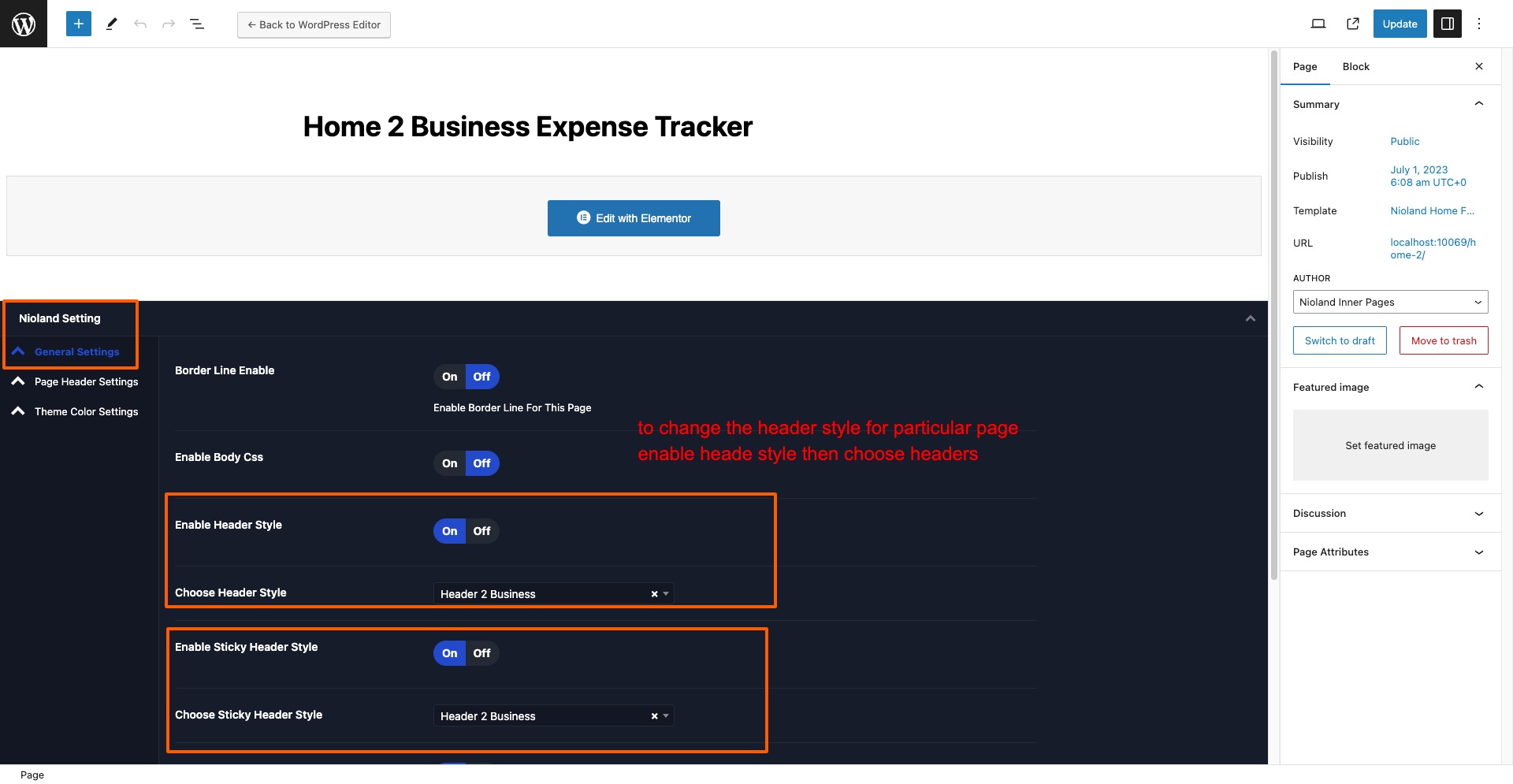# How to enale maintanace mode and stagin site option ?
- On your Wordpress Dashboard ==> go to Nioland ==> theme option ==> general settings ==> Enable Maintance mode
- Customers cannot view your site after complete your work disable that option
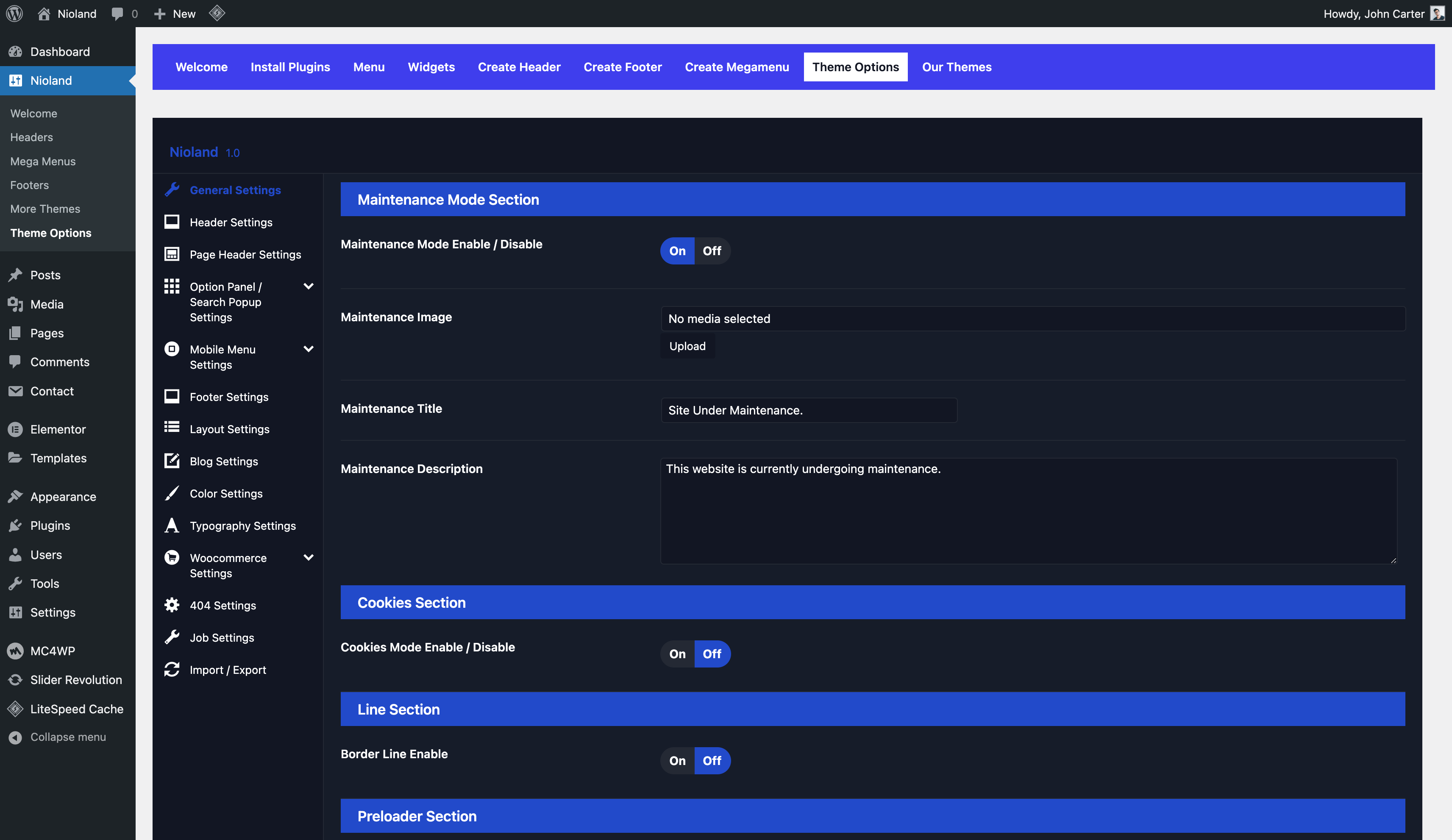
# How to Edit header After Importing ?
- On your Wordpress Dashboard ==> go to Nioland ==> Header ==> Choose the header style and Click Edit with elementor
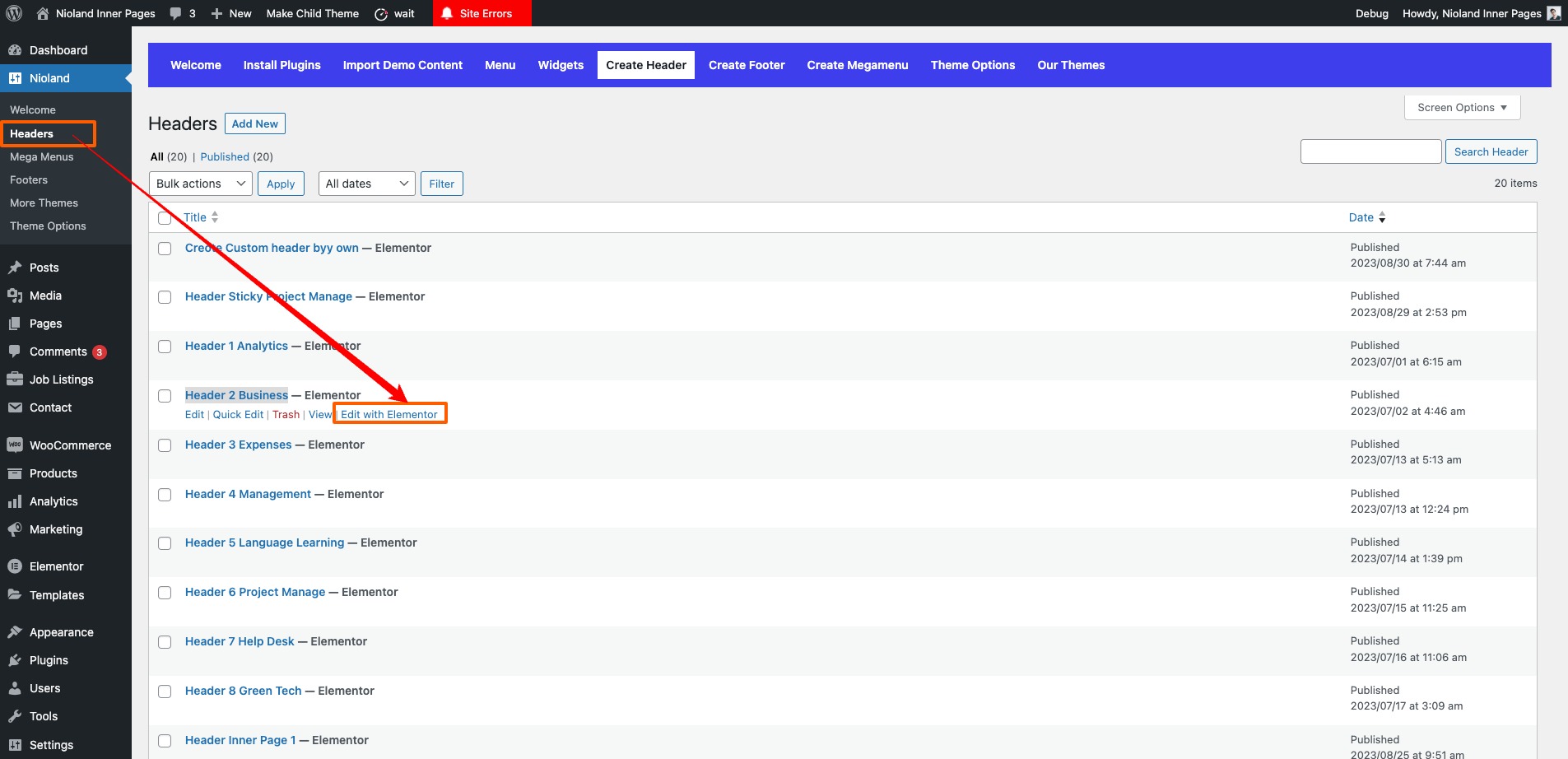
- It will take to header elementor editor area there you can change the content and menu
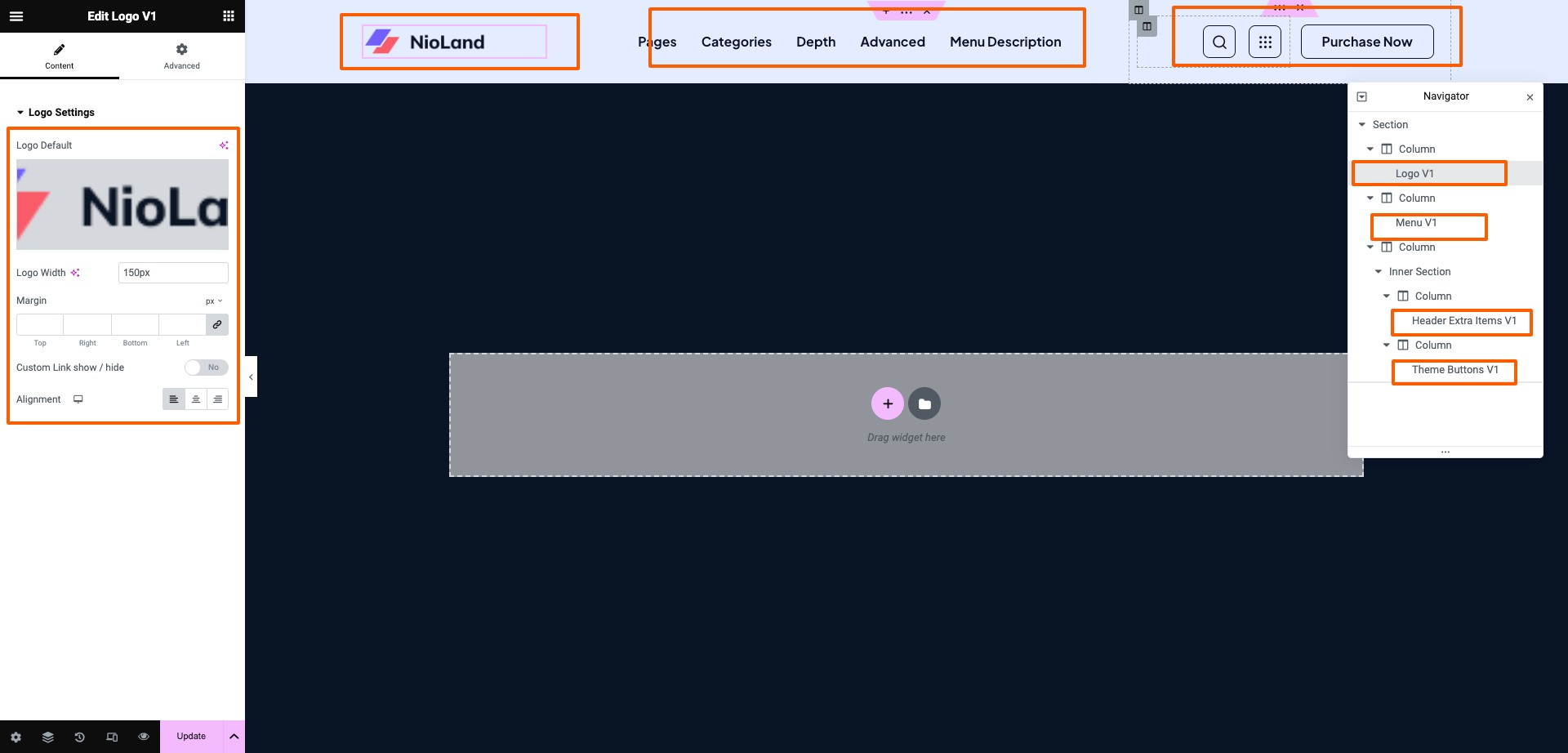
# How to create sticky header and display for entire site ?
# How to Change header & Sticky Style ?
- After Creating header post go to Nioland ==> Theme Option ==> Header settings ==> Enable -> Header Custom Enable / Disable => Select -> Header Style
- After Creating header post go to Nioland ==> Theme Option ==> Header settings ==> Enable -> Header Sticky Enable / Disable / Disable => Select -> Select Sticky Header Style
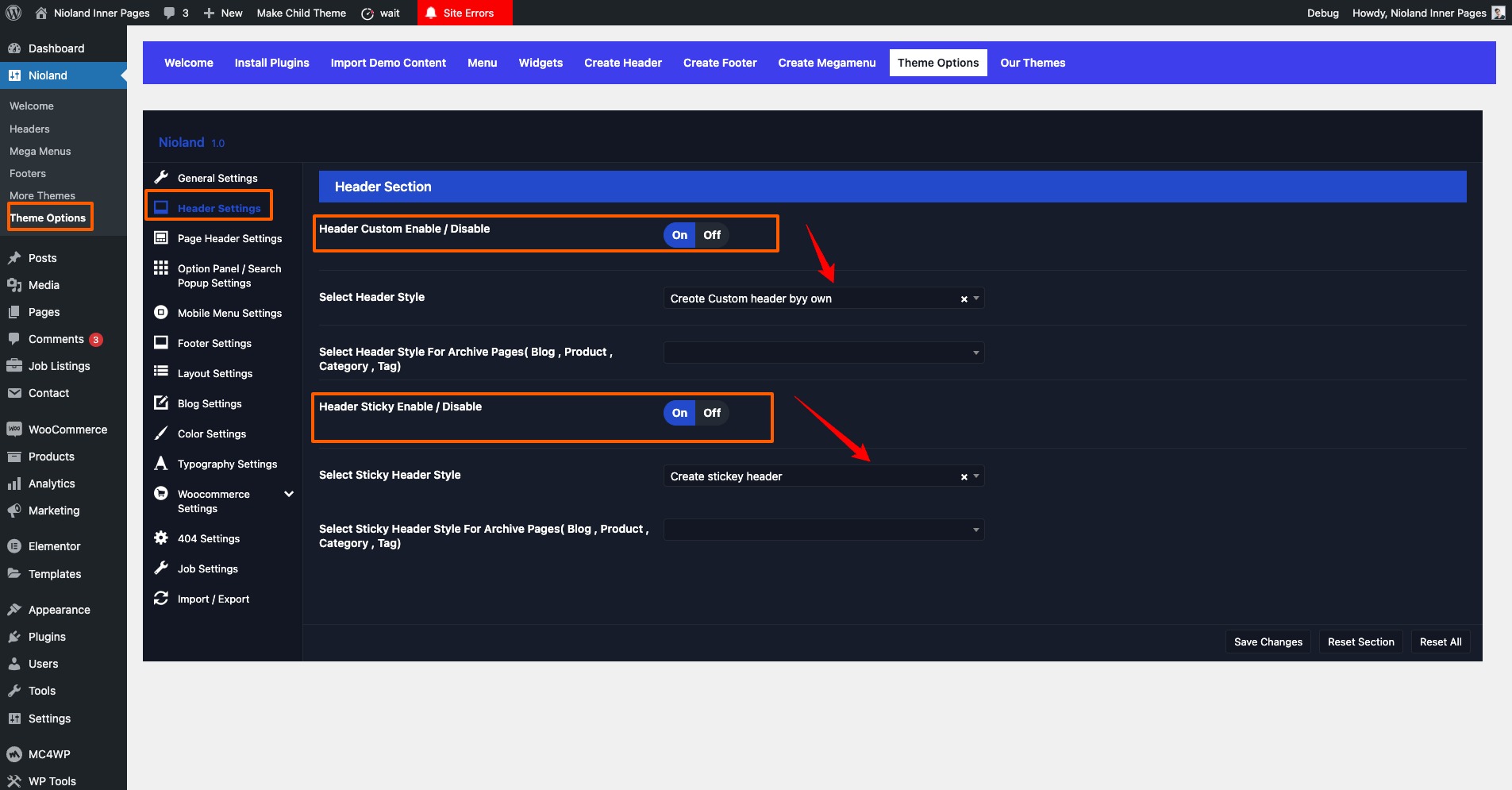
# How to apply differnet header and sticky header for particular page or post ?
- Edit the page or post => Scroll down ==> You will find general Settings tab.
- Enable Header Style => Choose Header Style
- Enable Sticky Header Style => Choose Sticky Header Style